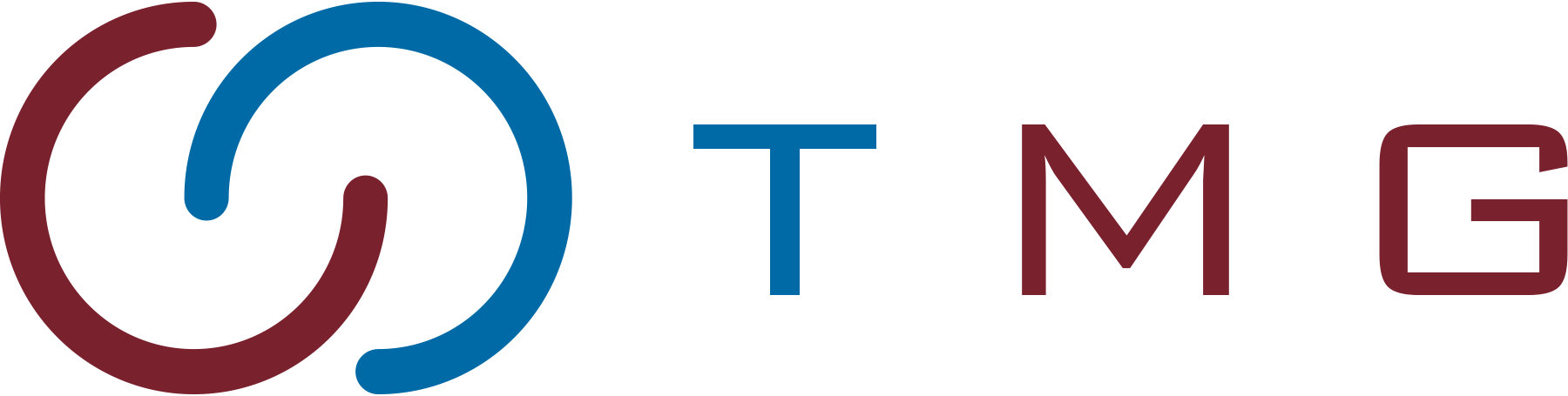In today’s fast-paced business environment, delivering exceptional customer service is more important than ever. But what is the key to streamlining this process?
IVR meaning Interactive Voice Response, allows businesses to automate customer interactions, saving time while offering a personalized experience.
By implementing IVR systems, companies can handle higher call volumes, improve response times, and ensure customers are directed to the right resources.
Let’s dive into the 5 powerful benefits of IVR and discover how it can elevate your customer experience!
Key Takeaways
- IVR systems improve customer experience by providing quick, personalized responses, reducing wait times, and efficiently directing calls.
- Automating customer interactions with IVR reduces operational costs, minimizing the need for a large support staff and extensive training.
- IVR helps reduce human errors by following preset workflows, resulting in more accurate and consistent service for customers.
- IVR systems gather valuable customer data during interactions, allowing businesses to enhance services and improve future communication.
- By limiting human access to sensitive data, IVR systems enhance security, protecting customers from potential fraud or data breaches.
Table of Contents
IVR Meaning

Interactive Voice Response (IVR) is an automated telephone system that allows callers to interact with a computer through voice commands or keypad inputs.
It is designed to help businesses handle high volumes of calls efficiently, providing pre-recorded responses or routing calls to the right department.
How Does IVR Work?
Interactive Voice Response (IVR) systems work by automating phone interactions between callers and businesses. It uses either touch-tone keypad inputs or voice commands to navigate through a series of pre-recorded options.
| Step | Description |
|---|---|
| Greeting the Caller | The IVR system greets the caller with a menu of options like “Press 1 for customer service.” |
| Gathering Input | Callers respond via keypad or voice commands, with IVR processing the input through DTMF or voice recognition. |
| Routing the Call | The IVR routes the call or handles the issue based on the provided input, like connecting to customer service. |
| Handling Common Inquiries | IVR handles simple requests, such as answering FAQs, without needing a live agent. |
| Call Deflection and Multi-Channel Options | IVR can deflect the call to another channel like SMS or offer to schedule a callback. |
| Completing the Call | The call ends after the request is fulfilled or is routed to a live agent for further assistance. |
Step 1: Greeting the Caller
When a call is received, the IVR system greets the caller with a menu of options. This initial greeting is often tailored to meet customer needs, offering choices like “Press 1 for customer service” or “Say billing to proceed.”
Step 2: Gathering Input
The caller can respond using either the phone’s keypad or voice commands. IVR uses dual-tone multi-frequency (DTMF) signals to interpret keypad inputs and voice recognition technology to process spoken words.
Step 3: Routing the Call
Based on the input provided, the IVR either routes the caller to the appropriate department or resolves the issue directly. If the caller presses “1” for customer service, the call is directed accordingly.
If the caller selects an option for checking their account balance, the IVR system processes this automatically without human intervention.
Step 4: Handling Common Inquiries
Modern IVR systems can handle simple requests like frequently asked questions (FAQs) using pre-recorded responses.
For instance, if a caller asks about store hours or account balances, the IVR provides a direct answer without the need for a live agent.
Step 5: Call Deflection and Multi-Channel Options
If the caller prefers, IVR can deflect the call to another communication channel, such as SMS.
This allows the caller to switch from a live call to a text-based interaction for more convenience. In many cases, the system may offer the option to schedule a callback.
Step 6: Completing the Call
Once the caller’s request is handled, the IVR system either ends the call or routes it to the next step, like connecting with a live agent if needed.
In advanced systems, the IVR can also integrate with customer databases, offering personalized service based on caller history.
3 Types of IVR Systems
IVR (Interactive Voice Response) systems have become a vital tool for businesses to manage customer interactions efficiently.
Here are the three main types of IVR systems, each offering unique features and benefits based on different business needs:
1. Touch-Tone Replacement
Touch-tone IVR systems are the most basic form of IVR technology. Users are prompted to press buttons on their phone’s keypad to make selections.
For example, a pre-recorded message might say, “Press 1 for customer service” or “Press 2 for billing.”
2. Directed Dialogue
Directed dialogue IVR systems offer a more conversational experience. Instead of using a keypad, users respond verbally to prompts.
For instance, the system might ask, “Are you looking for customer support or billing?” The caller can then respond with “billing” to continue.
3. Natural Language
Natural language IVR systems are the most advanced. They allow users to speak naturally, as if they were talking to a live agent, with the system using AI to interpret complex phrases.
For example, the system might ask, “How can I help you today?” and the user could respond with, “I need help with my account balance.”
5 Benefits of IVR
IVR (Interactive Voice Response) technology is transforming how businesses handle customer interactions.
Let’s explore five key benefits it offers for modern operations:
| Benefit | Description |
|---|---|
| Improved Customer Experience | Provides quick, personalized responses, reducing wait times. |
| Lower Operational Costs | Reduces staffing and training expenses by automating interactions. |
| Error Reduction | Minimizes human errors through preset workflows for more accurate service. |
| Data Collection | Gathers valuable customer data to enhance future interactions. |
| Increased Security | Limits human access to sensitive data, increasing protection against fraud. |
1. Improved Customer Experience
IVR systems enhance customer service by offering quick and personalized responses. This reduces wait times and guides users to the right department, ensuring a seamless interaction.
2. Lower Operational Costs
Automating customer interactions with IVR reduces the need for a large support staff. This leads to significant savings on labor and training costs for businesses.
3. Error Reduction
IVR helps minimize human errors by following preset workflows. This results in more accurate responses and better customer satisfaction.
4. Data Collection
IVR systems can gather valuable customer data during interactions. Businesses can use this information to improve services and tailor future communications.
5. Increased Security
With IVR, sensitive customer data can be handled more securely. Automated systems limit human access, protecting against fraud and data breaches.
3 Challenges of IVR
While IVR systems offer great benefits, they also come with specific challenges.
Let’s explore three common issues businesses face when implementing IVR:
1. Overcomplex IVR Menu Options
A confusing IVR menu can frustrate customers quickly. Too many options or unclear instructions lead to customer dissatisfaction and higher abandonment rates.
2. Long Hold Times
IVR systems that place customers on hold for too long can negatively impact user experience. Long wait times may result in lost customers and damage to the company’s reputation.
3. Impersonal Communication
IVR can sometimes feel robotic and impersonal. Customers seeking personalized interactions might feel disconnected, reducing overall satisfaction with the service.
5 Industry Use Cases of IVR
IVR technology is used across various industries to streamline communication and improve efficiency.
Here are five powerful use cases that highlight its versatility:
1. Customer Service in Retail
Retailers use IVR to handle customer inquiries such as store hours, product availability, and order tracking. This reduces the need for live agents and provides customers with quick, self-service options.
2. Banking and Finance
Banks leverage IVR for tasks like checking account balances, transferring funds, and reporting lost cards. This automation enhances security while providing 24/7 service to customers.
3. Healthcare Appointment Scheduling
Healthcare providers use IVR to manage appointment scheduling and prescription refills. Patients can easily book, confirm, or cancel appointments without speaking to a staff member.
4. Travel and Hospitality
Travel agencies and hotels use IVR to automate booking confirmations and flight status inquiries. This allows travelers to access information quickly, improving overall customer satisfaction.
5. Utility Services
Utility companies utilize IVR for bill payments, outage reports, and service requests. Customers can quickly resolve common issues without waiting for a live representative.
Conclusion
IVR systems offer a powerful way to improve customer interactions, reduce wait times, and automate processes efficiently. By integrating IVR, businesses can lower costs and provide a more streamlined experience.
The benefits extend beyond efficiency, as IVR helps reduce human errors and boosts security by limiting access to sensitive data. Additionally, it enables companies to gather valuable customer insights.
For businesses looking to enhance customer service, IVR is a smart investment. Ready to take your customer experience to the next level? Implement an IVR system today and see the transformation!
Take Customer Satisfaction to New Heights With TMGVoice
Ready to go beyond expectations? Discover more articles on our blogs, and see how TMGVoice.com can provide IVR solutions that elevate your service.
Start making a difference now!
FAQ
What are the Two Types of IVR?
The two types are inbound IVR, which handles incoming calls, and outbound IVR, which makes automated calls.
What is an Example of an IVR Service?
An example is a customer service hotline that uses automated menus to direct callers.
What Does Processing IVR Mean?
It refers to the system handling and routing calls based on voice or keypad inputs from the user.
What are Other Terms for IVR?
Other terms include automated phone system and voice response system.