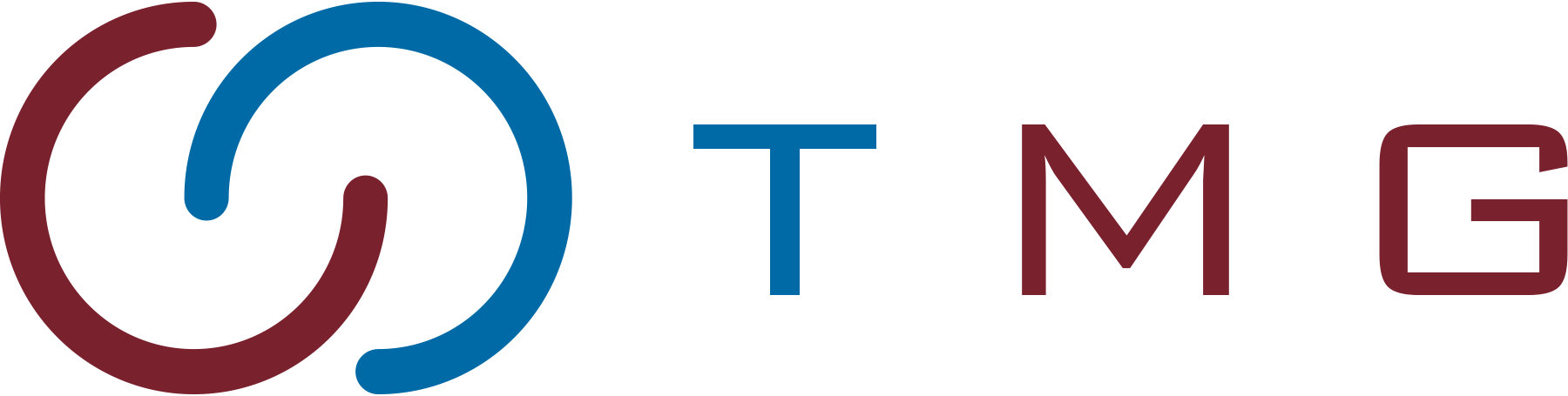In the ever-changing landscape of technology, software as a service (SaaS) is a vital force to reckon with, changing how businesses access and use software.
As we look at 2024, the details about SaaS are critical for businesses that want to stay ahead of the curve and be agile in a digital world. In this broad paper, we will explore what SaaS is, including its definition, operations, advantages, and application areas.
Whether you’re a seasoned veteran in the industry or brand-new to the world of cloud-based software, read on to discover more about the power and potential SaaS can unlock in business today.
Let’s get right into it.
Key Takeaways
- Software as a Service (SaaS) provides cloud-delivered applications over the Internet. Users access these applications via web browsers, while infrastructure and data are managed by the provider. This model simplifies software access, enhances collaboration, and reduces upfront costs.
- SaaS offers several benefits including easy onboarding, lower initial costs, rapid deployment, pay-per-use flexibility, scalability, automatic updates, and accessibility from any device. These advantages collectively streamline operations and support dynamic business needs.
- While beneficial, SaaS has downsides such as vendor lock-in, loss of control over versioning, security concerns, cost management challenges, and dependency on customer support. Businesses must evaluate these factors and plan accordingly to mitigate potential risks.
- Common SaaS applications include Salesforce, Google Workspace, Microsoft Office 365, Zoom, Dropbox, Slack, HubSpot, Shopify, Adobe Creative Cloud, and Zendesk. These tools offer diverse functionalities from CRM and productivity to file storage and customer support.
- Key criteria for selecting a SaaS provider include reliability and uptime, security measures, scalability, integration capabilities, reputation and reviews, customer support, and clear pricing structures. These factors ensure that the chosen provider aligns with business needs and growth plans.
Table of Contents
What is SaaS (Software-as-a-Service)?

Software as a Service (SaaS) is considered a simplified access system to access cloud-delivered applications over the Internet, comprising applications such as email, calendar, and office suites—Microsoft Office 365. It is a pay-as-you-use model for renting software from a provider.
In SaaS, you access the app via a web browser, while the infrastructure, middleware, and data reside in the provider’s data center. The provider manages maintenance and security, ensuring app availability and data protection. This approach allows organizations to adopt software quickly with minimal upfront costs.
With SaaS, applications are no longer purchased as products but subscribed to as services. It eliminates the need for on-premise installation and manual updates, enhancing collaboration, reducing costs, and offering scalability.
How Does SaaS Work?
With SaaS, you can run the software over the Internet without having to install it. The provider maintains security, storage, and performance, so your IT folks won’t be needed for maintenance.
SaaS uses the cloud delivery model, hosting the application and its data on the servers owned by the provider. Users access the software from any internet-connected device, generally through the web browser. Software setup and maintenance are not required; it is just a subscription fee.
SaaS is similar to ASP (application service provider) and on-demand computing in that it delivers software over the Internet. It uses just one instance of the application to service multiple customers while their data is kept separate for security and privacy.
SaaS’s main features include cloud hosting, access from any device, multi-tenancy, and little or no customer management. Providers take care of the infrastructure, maintenance, security, and backups so that customers can simply use the software as is. Furthermore, SaaS applications are, more often than not, designed to be integrated with other software applications using APIs.
By choosing a solid SaaS platform, you are doing more than buying software. You’re getting the functionality without the hassle of running the backend of the software. This not only streamlines the operations but also saves IT money and time.
7 Advantages of SaaS
Software as a Service (SaaS) brings operational and financial perks to various sectors. We’ll delve into seven pivotal gains, showcasing SaaS’s vital role in contemporary business tactics.
Here are some advantages of using SaaS:
| Benefit | Impact on Business |
|---|---|
| Easy Onboarding | Reduces setup time and training costs. |
| Lower Initial Costs | Minimizes financial barriers to entry. |
| Rapid Deployment | Enhances responsiveness to market changes. |
| Pay Only for What You Use | Controls operational expenses and avoids waste. |
| Scalable Usage | Supports dynamic business needs without physical upgrades. |
| Frictionless Upgrades and Updates | Ensures software is current with zero user intervention. |
| Accessibility and Persistence | Facilitates a mobile and flexible workforce. |
1. Easy Onboarding
The ease of the SaaS platforms allows for onboarding to be effected fast, saving time and requiring less technical support to get it started. Companies interested in smoothening operations and cutting down on downtime find the instant setup worth its weight in gold.
2. Lower Initial Costs
As opposed to purchasing traditional software outright, a SaaS model will require less upfront money. This is due to the subscription service, which covers maintenance and updates, thus reducing the initial expenses.
3. Rapid Deployment
SaaS applications are cloud-hosted, meaning one is able to roll them out quickly across the globe without local servers. Immediate deployment gives business agility and enables global updates in real time.
4. Pay Only for What You Use
In SaaS, cost flexibility leads the way. With custom subscriptions for actual use, companies are paying for only what is needed. This model saves a tremendous amount, mainly for the smaller firms.
5. Scalable Usage
SaaS scalability avoids changes in the physical sense when increasing or decreasing usage. It offers fluidity that would support business fluctuations in times of growth and operational consistency.
6. Frictionless Upgrades and Updates
Being managed by the provider, SaaS automatically incorporates updates and upgrades. Users get the latest features without downloading or installing anything, ensuring uninterrupted service.
7. Accessibility and Persistence
It is the omnipresent access accorded by SaaS via internet connectivity that forms a key selling point. It ensures constant and effective operations, raising productivity and operational flows.
5 Disadvantages of SaaS
SaaS solutions bring many benefits but also some key downsides. Understanding these drawbacks of a SaaS platform is essential to making an informed decision among leaders. It keeps the outlook balanced.
Here are some disadvantages of SaaS that you should look out for and how to resolve them:
| Disadvantage | Impact | Potential Solutions |
|---|---|---|
| Vendor Lock-In | Limits Flexibility | Negotiate exit strategies before signing |
| Loss of Control Over Versioning | Unexpected changes may disrupt operations | Discuss version control options with the provider |
| Security Concerns | Risk of data breaches | Implement additional internal security measures |
| Pricing and Cost Management | Scaling can become costly | Plan and budget for future scaling in advance |
| Dependency on Customer Support | Operational delays during issues | Choose providers known for excellent support |
1. Vendor Lock-In
Vendor lock-in is a well-known issue with many SaaS solutions. It limits your flexibility, making a shift from your current provider a costly and complex affair that can harm your business’s agility over time.
2. Loss of Control Over Versioning
A notable feature of SaaS, in contrast to traditional software, is handing over control of updates. With deployment automatically going to new versions, critical changes or removal of key functionalities can be disastrous to your operations.
3. Security Concerns
Using SaaS also includes several security risks associated with placing your sensitive data in someone else’s hands. They are strong in security, but there is always a chance of data breaches. Your peace of mind lies in the provider’s capability to safeguard your information.
4. Pricing and Cost Management
While SaaS may seem cheap at the outset, it eventually builds up with time, significantly when your needs increase. Managing these costs is difficult, as adding new features usually comes with a subscription level that needs to be upgraded.
5. Dependency on Customer Support
Counting on external support when issues crop up can be a major weakness. The speed and quality of service you receive from your SaaS provider in fixing these issues are essential but not always guaranteed.
What are Some Examples of SaaS?
Here are ten popular examples of Software-as-a-Service (SaaS) applications:
- Salesforce: A cloud-based customer relationship management (CRM) platform that helps businesses manage sales, marketing, customer service, and more.
- Google Workspace (formerly G Suite): A suite of productivity and collaboration tools that comprise Gmail, Google Drive, Google Docs, Google Sheets, and Google Meet, among others, offered as a SaaS solution.
- Microsoft Office 365: A cloud-based suite of productivity tools such as Microsoft Word, Excel, PowerPoint, Outlook, and OneDrive, with subscription-based access.
- Zoom: A video conferencing platform that enables remote meetings, webinars, and collaboration among teams and individuals.
- Dropbox: A file hosting service that offers cloud storage, file synchronization, and collaboration features, allowing users to store and share files securely.
- Slack: A cloud-based instant messaging and collaboration platform designed for teams, offering channels, direct messaging, file sharing, and integration with other tools and services.
- HubSpot: A SaaS platform offering inbound marketing, sales, and customer service software, including tools for email marketing, CRM, lead management, and analytics.
- Shopify: An electronic commerce platform through which a business offers services for developing, managing, and growing online stores by website design, processing payments, managing the store’s inventory, and marketing features.
- Adobe Creative Cloud: A suite of creative software tools and services including Photoshop, Illustrator, InDesign, and Premiere Pro, accessible through subscription-based licensing.
- Zendesk: A cloud-based customer support platform that offers ticketing, chat, knowledge base, and customer engagement tools to help businesses provide better customer service and support.
SaaS pricing
It goes without saying how important it is for a company to understand the various pricing models available in subscription software. This section of the article will break down common strategies leveraged in SaaS—custom-fit for different needs and operation sizes.
We shall look at models ranging from free basics to intricate payment structures, all made possible by the dynamic nature of cloud computing:
| Pricing Model | Best For | Considerations |
|---|---|---|
| Free or Freemium | Startups and small businesses | May need to upgrade for better features |
| Monthly/Annual Subscription | Businesses of all sizes | Commitment to a periodic payment |
| Per User | Growing teams | Cost scales with user count |
| Pay-As-You-Go | Businesses with variable software use | Direct correlation of cost to usage |
| Feature-Based Tiers | Scalable companies | Potential upgrades as needs grow |
1. Free or Freemium Pricing
Most SaaS providers have a free version of the software on offer, be it a trial or a permanently limited version. A trial is usually a time-limited freemium, while a permanently limited freemium comes with simple functionality and limitations with a view to enticing users to upgrade. Some free versions may also include advertisements as a revenue stream for the provider.
2. Monthly or Annual Tiered Subscription Pricing
SaaS products usually have tiers of pricing according to usage levels or feature sets. A SaaS email marketing solution, for example, might have pricing tiers like “standard,” “pro,” and “business,” each of which would be tailored to a different customer’s needs. Customers are able to select the plan that best suits their needs and budget thanks to this tiered approach.
3. Per User Pricing
Other SaaS providers charge their clients on a per-user basis. This way, the pricing strategy allows what is being used by the business through the software, making it scalable and cost-effective.
4. Pay-As-You-Go or Usage-Based Pricing
With this particular model, customers’ bills are determined by how much they use the service. The greater their usage of the software, the higher their charges, and vice versa. This adaptable pricing model adjusts fees based on real usage, making it ideal for businesses with varying needs.
5. Feature-Based Tiers
SaaS companies might offer different tiers with varying features involved in each plan. Depending on the functionality they need, customers can choose from different tiers; higher tiers are usually more advanced. This model allows for flexibility and customization, catering to diverse customer needs.
The best SaaS pricing model will help you make the most out of your cloud tools. It helps to optimize not only software use but also aligns your budget and growth plans smoothly with SaaS technology.
What to Look for in a SaaS Provider?
It’s imperative to choose the right SaaS provider to maximize benefits. You should look at scalability and integration to support cost efficiency. This way, you can get the most out of your SaaS applications.
We’ll outline the key criteria for selecting the best SaaS providers:
| Criteria | Details | Impact |
|---|---|---|
| Reliability and Uptime | Minimum 99.9% uptime guaranteed | Ensures business continuity |
| Security Measures | End-to-end encryption, data redundancy | Protects against data breaches |
| Scalability and Flexibility | Plans based on usage, with easy adjustments | Sustains business growth without service interruption |
| Integration Capabilities | APIs and native integrations available | Facilitates seamless workflows |
| Reputation and Reviews | High ratings, positive user feedback | Indicator of provider reliability and service quality |
| Support and Customer Service | 24/7 support with multiple channels | Assists in effective problem resolution and user support |
| Cost and Pricing Structure | Clear, flexible pricing; no hidden fees | Ensures budget compatibility and financial planning efficiency |
Reliability and Uptime
Reliability is key in SaaS applications, requiring high uptime guarantees. It affects the smooth running of your operations consistently.
Security Measures
When it comes to cloud solutions, the two most important aspects are privacy and security. SaaS providers must implement strong cybersecurity to save their data from threats.
Scalability and Flexibility
Scalability is critical for future business expansion. It ensures that your SaaS can adapt to your company’s changing requirements without issue.
Integration Capabilities
Smooth system integration is critical for operational effectiveness. It aids in achieving consistent functionalities across all operations, thereby increasing productivity.
Reputation and Reviews
The reputation of SaaS providers demonstrates their reliability and level of service. Real customer reviews provide insight into what to expect from their services.
Support and Customer Service
Efficient use of SaaS tools requires excellent customer support. It need to provide quick troubleshooting and direction.
Cost and Pricing Structure
A clear pricing structure is essential for financial planning and budgeting. It should reflect the value of the SaaS service it offers.
Conclusion
In 2024, we delved deep into the significant effect of SaaS on the digital world. SaaS has become indispensable for businesses because it provides flexibility in all aspects. The model encourages not only innovation but also timely responses to market demands. Companies can navigate the ever-changing technological landscape with the help of SaaS applications and providers.
However, the journey with SaaS has its own challenges that require a careful approach. We’ve illuminated how SaaS can go wrong and highlighted that strategic cloud computing is needed in the business world.
Checking on vendors carefully and understanding how SaaS fits your operations and budget are pretty much essential. Using these insights, you can make the most out of SaaS without committing common mistakes. Think deeply about how SaaS supports your business aims and let it lead your firm toward a bright and tech-savvy future.
Author’s Bio:
Scott McAuley is the CEO of TMG Voice. Great teamwork starts with TMG Voice, where all your people, tools, and communication come together for faster and more flexible work.
We offer unparalleled phone service with EPIC support from real humans, no long-term contracts, and the lowest prices with the greatest features. Experience seamless, cost-effective, and personalized telecommunications solutions tailored to your business’s unique needs.
For more information about TMG Voice’s Business Communication services, visit our Plans and Pricing page or contact us using our hotline (832) 862-6900. You can also visit our office at 21175 Tomball Parkway #361 Houston, Texas 77070, or send a message to our email through our Contact Us page.
Unlock the Full Potential of SaaS Today
Dive into our TMGVoice blogs for fresh insights on SaaS tools, and explore TMGVoice.com to find solutions tailored to your digital transformation.
Empower your team now!
FAQ
What is Software as a Service (SaaS)?
SaaS is a cloud-based service where users access software applications over the internet on a subscription basis, eliminating the need for local installation and maintenance.
What is an SaaS Example?
Examples of SaaS include Google Workspace (formerly G Suite), Microsoft Office 365, and Salesforce.
Is Netflix a SaaS?
Yes, Netflix is considered a SaaS because it provides streaming services over the internet on a subscription basis.
Is Facebook a SaaS?
No, Facebook is not considered a SaaS. It is a social media platform that offers free services supported by advertising revenue, rather than a subscription-based software service.